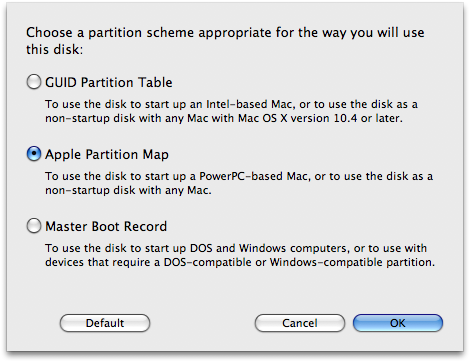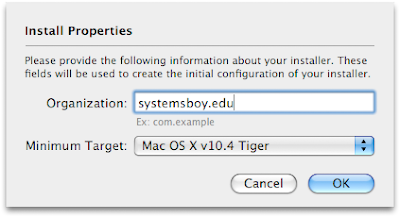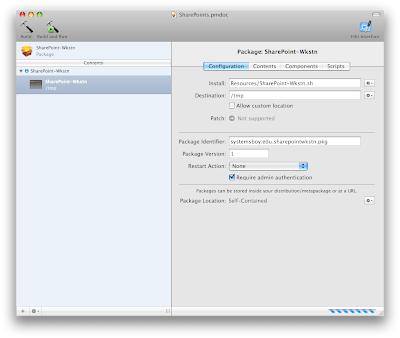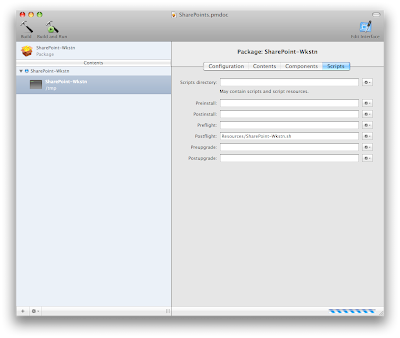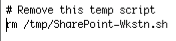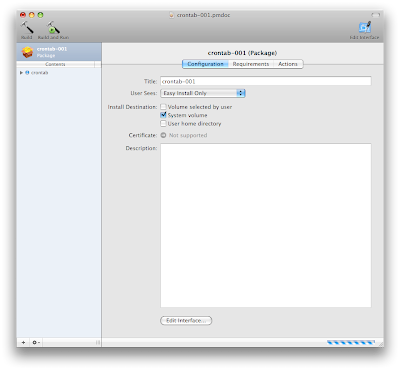So this is going great. I have a really solid Base OS Install, and a whole buttload of packages now. Packages that set everything from network settings to custom and specialized users. I can build a typical system in about 45 minutes, and I can do most of the building from my office (or any other computer in the lab that has ARD installed).
I'm also getting fairly adept at making packages. A good many of my packages are just scripts that make settings to the system, so I'm getting pretty handy with the bash and quite intimate with dscl. But, perhaps most importantly, I'm learning how to make all sorts of settings in Leopard via the command-line that I never knew how to do.
The toughest one so far has been file sharing. In our lab we share all our Work partitions to the entire internal network over AFP and SMB. In the past we used SharePoints to modify the NetInfo database to do so, but this functionality has all been moved over to Directory Services. To complicate matters, SAMBA no longer relies simply on standard SMB configuration files in standard locations, and the starting and stopping of the SMB daemon is handled completely by launchd. So figuring this all out has been a headache. But I think I've got it!
Setting Up AFP
Our first step in this process is setting up the share point for AFP (AppleFileshareProtocol) sharing. This wasn't terribly difficult to figure out, especially now that I've been using Directory Services to create new users. To create an AFP share in Leopard, you use dscl. Once you grok the syntax of dscl it's fairly easy to use. It basically goes like this:
command node -action Data/Source value
The "Data Source" is the thing you're actually operating on. I like to think of it as a plist entry in the database — like a hierarchically structured file — which it basically is, or sometimes I envision the old-style NetInfo structures. To get the needed values for my new share, I used dscl to look at a test share I'd created in the Sharing Preferences:
dscl . -read SharePoints/TEST
The output looked like this:
dsAttrTypeNative:afp_guestaccess: 1
dsAttrTypeNative:afp_name: TEST
dsAttrTypeNative:afp_shared: 1
dsAttrTypeNative:directory_path: /Volumes/TEST
dsAttrTypeNative:ftp_name: TEST
dsAttrTypeNative:sharepoint_group_id: XXXXXXXX-XXXX-XXXX-XXXX-XXXXXXXXXXX
dsAttrTypeNative:smb_createmask: 644
dsAttrTypeNative:smb_directorymask: 755
dsAttrTypeNative:smb_guestaccess: 1
dsAttrTypeNative:smb_name: TEST
dsAttrTypeNative:smb_shared: 1
AppleMetaNodeLocation: /Local/Default
RecordName: TEST
RecordType: dsRecTypeStandard:SharePoints
Okay. So I needed to use dscl to create a record in the SharePoints data source with all these values. Fortunately, the "sharepoint_group_id" is not required for the share to work, because I'm not yet sure how to generate that number. But create the share with all the other values and you should be okay:
sudo dscl . -create SharePoints/my-share
sudo dscl . -create SharePoints/my-share afp_guestaccess 1
sudo dscl . -create SharePoints/my-share afp_name My-Share
sudo dscl . -create SharePoints/my-share afp_shared 1
sudo dscl . -create SharePoints/my-share directory_path /Volumes/HardDrive
sudo dscl . -create SharePoints/my-share ftp_name my-share
sudo dscl . -create SharePoints/my-share smb_createmask 644
sudo dscl . -create SharePoints/my-share smb_directorymask 755
sudo dscl . -create SharePoints/my-share smb_guestaccess 1
sudo dscl . -create SharePoints/my-share smb_name my-share
sudo dscl . -create SharePoints/my-share smb_shared 1
This series of commands will create a share called "My-Share" out of the drive called "HardDrive."
After modifying the Directory Services database, it's always smart to restart it:
sudo killall DirectoryService
And we need to make sure AFP is running by starting the daemon and reloading the associated Launch Daemons:
sudo AppleFileServer
sudo launchctl unload /System/Library/LaunchDaemons/com.apple.AppleFileServer.plist
sudo launchctl load -F /System/Library/LaunchDaemons/com.apple.AppleFileServer.plist
Not the easiest process, but not too bad. SMB was much tougher to figure out.
Setting Up SMB
Setting up SMB works similarly, but everything is in a completely different and not-necessarily standard place. To wit, Leopard has two different smb.conf files: one that's auto-generated (and which you should not touch) in /var/db, and one in the standard /etc location. Fortunately, it turned out, I didn't have to modify either of these. But still, it led to some confusion. The way SMB is managed in Leopard is rather roundabout and interdependent. Information about SMB share is stored in flat files — one per share — in /var/samba/shares. So, to create our "my-share" share, we need a file named for the share (but all lower-case):
sudo touch /var/samba/shares/my-share
And in that file we need some basic SMB info to describe the share:
#VERSION 3
path=/Volumes/HardDrive
comment=HardDrive
usershare_acl=S-1-1-0:F
guest ok=yes
directory mask=755
create mask=644
Next — and this was the tough part to figure out — we need to modify one, single, very important preference file that basically informs Launch Services that SMB should now be running:
sudo defaults write /Library/Preferences/SystemConfiguration/com.apple.smb.server "EnabledServices" '(disk)'
This command modifies the file com.apple.smb.server.plist in our /Library/Preferences/SystemConfiguration folder. That file is watched by launchd such that when it is modified thusly, launchd knows to start and run the smbd daemon in the appropriate fashion. Still, for good measure, I like to reload the LaunchDaemon for the SMB server by hand. Don't need to, but it's a nice idea:
sudo launchctl unload /System/Library/LaunchDaemons/com.apple.smb.server.preferences.plist
sudo launchctl load -F /System/Library/LaunchDaemons/com.apple.smb.server.preferences.plist
That's pretty much it! There are a few oddities: For one, the new share will not initially appear in the Sharing Preferences pane, nor will the Finder show it as a Shared Folder when you open the window.
Shared Folder: This Won't Show Without a Reboot
(click image for larger view)
But the share will be active, and all will be right with the world after a simple reboot. (Isn't it always!) Also, if you haven't done it already, you may have to set permissions on your share using chmod in order for anyone to see it.
I was kind of surprised at how hard it was to set up file sharing via the command-line. But I'm glad I stuck with it and figured it out. It's good knowledge to have.
Hopefully someone else will find it useful as well.