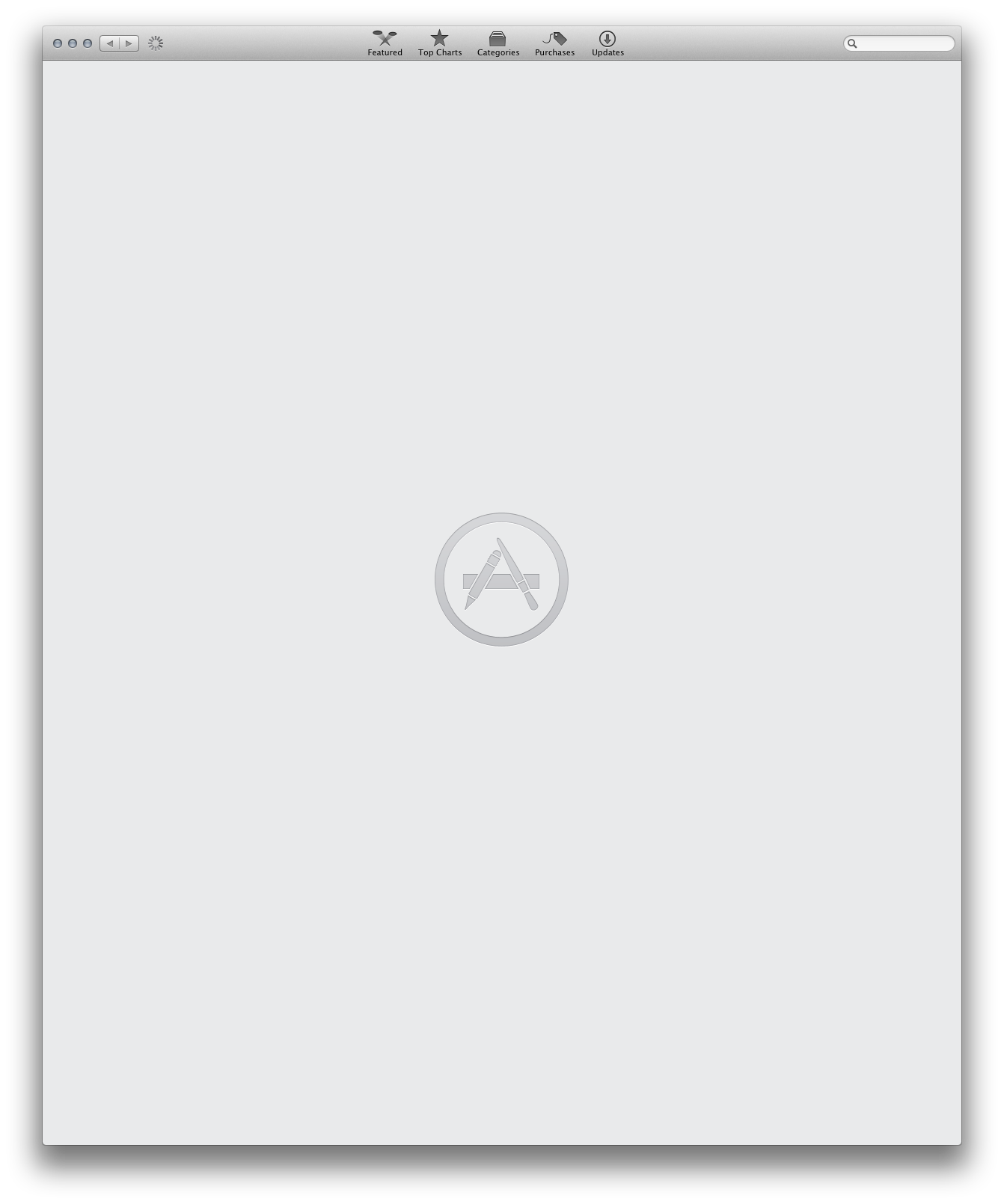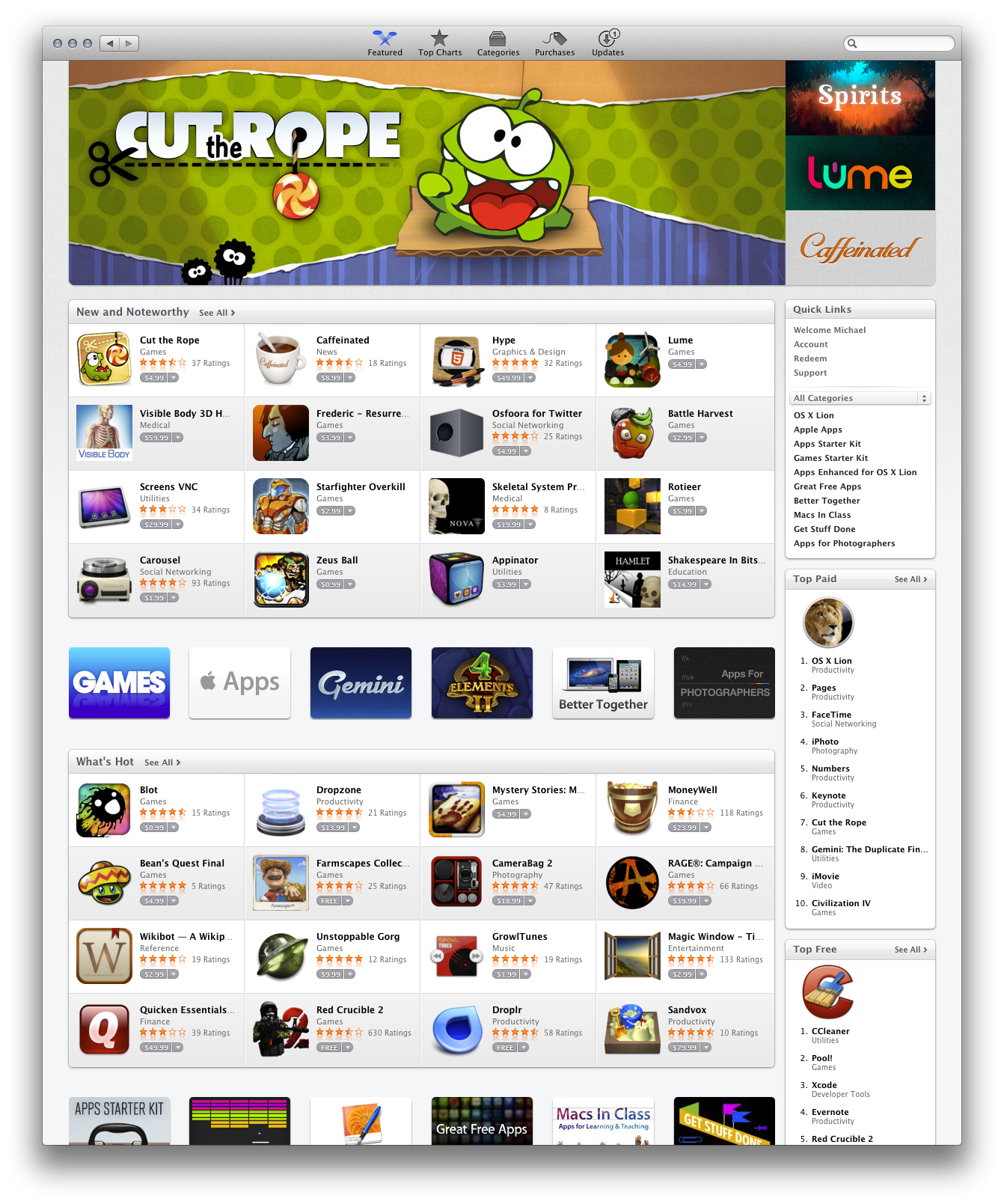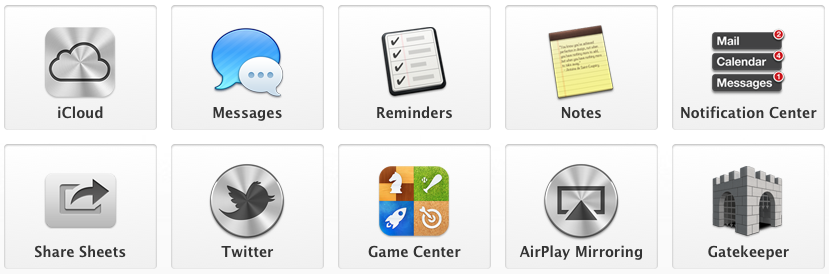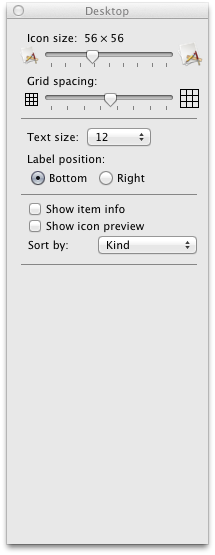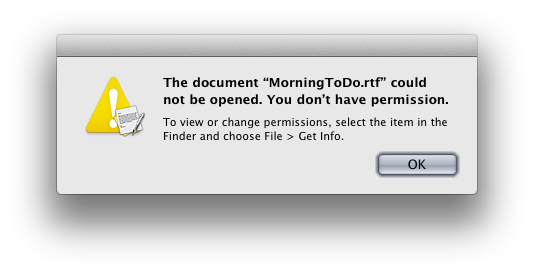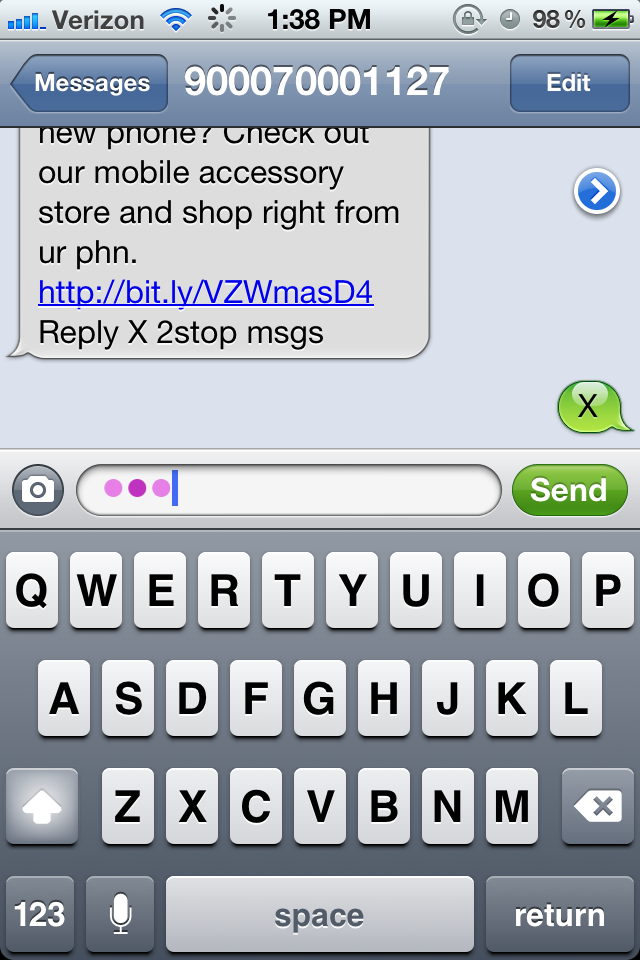I'm always excited to hear about new OS releases for the Mac. But that excitement is increasingly mixed with trepidation, and the Mountian Lion sneak peek is no exception.

Concerns
Count me among the "Pro" users who fear that the Mac and its OS are quite possibly headed towards an iOS-ification that would relegate lots of the professional functionality we've come to rely on to the dung heap. That's what happened with Final Cut Pro X, it seems to be where the Mac Pro is headed, and I, along with some of my colleagues, worry that that's where Mac OS X (now called, simply — and some might say, ominously — OS X) is headed. Take one look at the latest AirPort Utility — the most blatant example I've seen where Apple has actually removed key features from an app to make it simpler and more iOS-like — and you'll see what I'm talking about. Maybe you'll even start to get worried yourself.
Lion has had its fair share of clues that Apple is headed towards simplification in the OS and is becoming increasingly unconcerned with professional users. Some of the new features are great, or at least could be some day. I think the versioning system, while still problematic, could someday be transformative if a good deal of thought and effort are put into improving the UX. But little things, like the hiding of the user's Library folder, hint at more totalitarian possibilities, ones which lock the user out of the OS to an unprecedented degree. The suggestion that Apple might someday get rid of filesystem access in the desktop OS sends shivers up my spine, but I do consider it a very real possibility. Personally, I don't think this will happen any day soon. But some of my colleagues are less optimistic.
So it is against this backdrop of thought that I consider Mountain Lion.
The Worrisome
As with Lion, we see in Mountain Lion the iOS trend continue. This, in and of itself, might be cause for concern. iOS presents the OS in a simpler, more restrictive way, and more iOS on the desktop could be a sign of greater restrictiveness.
It's certainly worth noting that Software Update will be gone in Mountain Lion, replaced wholly by the Mac App Store. I suspect that this means it will be even harder to save archives of application and OS updates, if we'll even have the ability at all. And if you read this blog with any regularity you have a pretty good sense of how I feel about the Mac App Store in general (hint: it's not good). I suppose if you like iTunes, you'll be tickled pink that App Store will soon be handling core OS functions. But then, if you like iTunes, there is something seriously wrong with your brain.
I'm also a bit perturbed by the fact that X11 — the engine that powers numerous open source software projects, including GIMP and many of the OpenOffice ports — will no longer be included as part of the default install of the OS. It is still being developed and supported and will still be available, for now, from Apple, but as a separate download under the guise of XQuartz. Not a huge problem, per se, but, it could be argued, a sign of things to come.
Finally, it might also be of some concern that this year, for the first time ever, Apple decided not to announce this update with a big event. This year, instead, Apple chose to make the announcement quietly, to a select group of press members. It's almost eerie, the lack of fanfare.
The Promising
For the most part, however, Mountain Lion seems to be less about restrictions as it is about bringing iOS features to the Mac. Less about limitations and more about integration. And that's at least somewhat reassuring.
So mainly what we're seeing in Mountain Lion is the addition of numerous applications and interface trends brought over from iOS to OS X. Messages, Notes, Notification Center, Share Sheets, Game Center and AirPlay Mirroring are all applications or features that are being brought to the Mac desktop from iOS. As a Mac user, this is the kind of cross-pollination I want to see. A cool feature developed for iOS making it into OS X just makes good sense. The fact that Apple is doing this is yet another sign that perhaps they haven't completely given up on the desktop market.
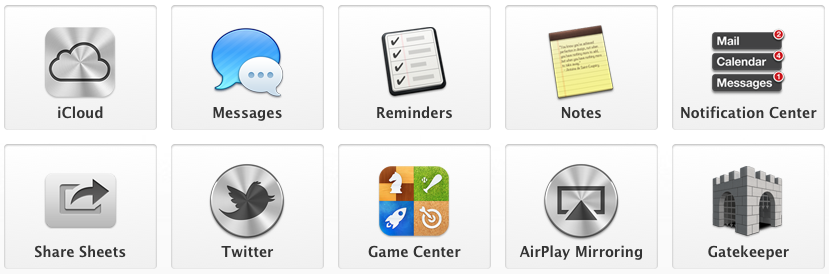
I also think it's very promising that Apple has decided to begin refocusing efforts on the desktop with a commitment to yearly OS X updates. Sure, if the direction they take is bad, this could be a huge negative, I suppose, but at least they aren't letting the desktop languish; they see potential in the desktop market, and are developing for it. I take this as a positive sign.
Also, Gatekeeper, Apple's approach to application security, hits, I think, the right note. Its default mode, which requires all apps to be digitally signed, is perfect for mainstream users. But Apple has given pro users ultimate control and freedom by giving them the option to bypass Gate Keeper. To me, that's just the right balance between security and freedom. In fact, if Apple ever does choose the route of a hidden filesystem, I hope they do something like this, allowing pro users to see and access it easily, with a simple preference.
Final Thoughts
From what I've seen so far, Mountain Lion looks promising. I'm seeing less of the iOS restrictions hitting the desktop OS than I'd anticipated, and instead what looks to be happening is that a lot of iOS-only features are now getting integrated into OS X. I take this trend as a generally positive sign. So I remain hopeful.
If Apple follows a policy of integration and eschews the limitations of iOS on the desktop, I'll remain a happy Apple customer. I hope that's what they do.