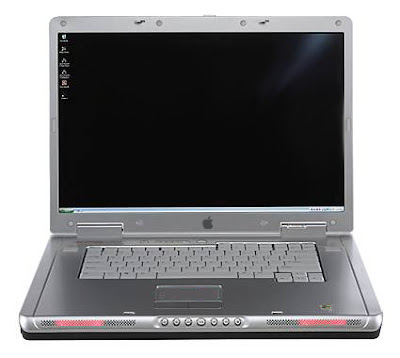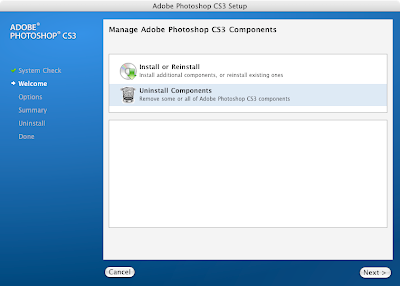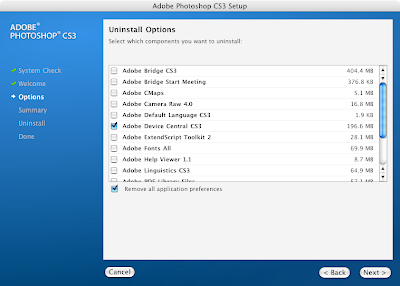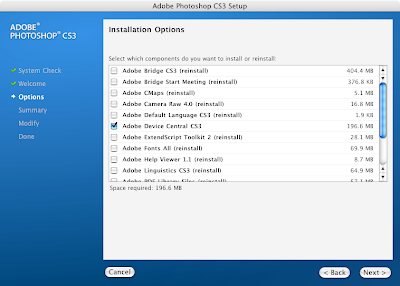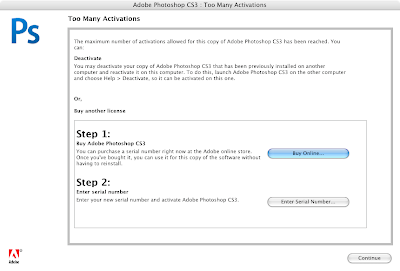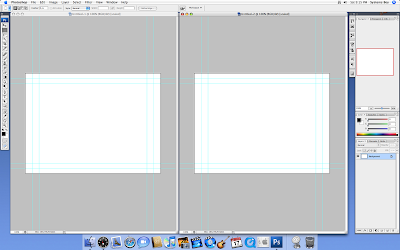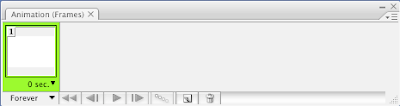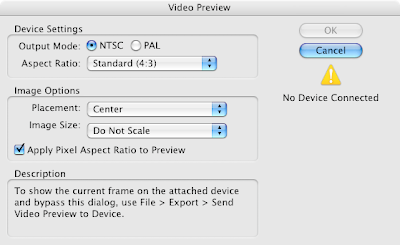Everyone's talking about Adobe's Photoshop CS3 Beta release. In a day and age when paid betas are all the rage among smaller developers, a big developer releasing a free (though time-limited) beta of a flagship program is exciting in and of itself. But this beta has legs. It's good stuff. I'll go over some of the more significant features that everyone's buzzing about. But I also want to spend a little time talking about some things that no one in the mainstream press seems particularly interested in, 'cause, you know, I'm funny like that. And 'cause there are some real gems, from my particular perspective.
The Installer
I wanted to briefly mention the installer for Photoshop CS3, because it's pretty nice, particularly in contrast to the Acrobat Reader installer. No, it's not an Apple Installer, but it does offer a great deal of control (and some features not available from Apple Installers), and from a systems perspective, this is wonderful. Most notably, the Photoshop CS3 installer (called Setup.app) contains an uninstaller. Awesome! Yes, it may be hard to believe, but there have been times I actually wanted to completely uninstall Photoshop, and I couldn't. Now I can.
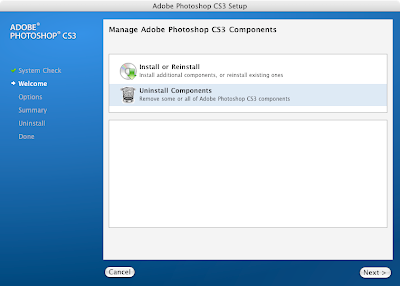 Adobe Photoshop CS3 Beta: Uninstall or Reinstall(click image for larger view)
Adobe Photoshop CS3 Beta: Uninstall or Reinstall(click image for larger view)The uninstaller even gives you the option to delete application preferences. Wow. That's pretty thorough.
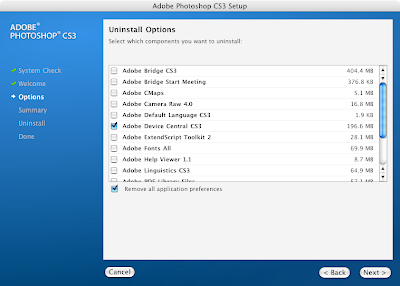 Adobe Photoshop CS3 Beta: Uninstalling Components(click image for larger view)
Adobe Photoshop CS3 Beta: Uninstalling Components(click image for larger view)Secondly, the installer allows you to choose which Photoshop components get installed, or to reinstall or uninstall specific components of the suite. Don't use Camera RAW? Don't use Bridge? Fine. Don't install 'em. Change your mind? Fine. Go reinstall 'em.
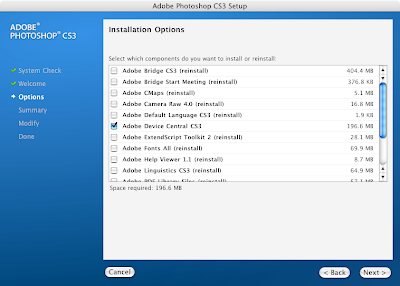 Adobe Photoshop CS3 Beta: Reinstalling Components(click image for larger view)
Adobe Photoshop CS3 Beta: Reinstalling Components(click image for larger view)I can't believe I'm saying this, but Adobe has really gotten this installer right. If I can't have drag-'n'-drop or package installers, then this is what I want. The only problem is, I'm pretty sure it won't work with Apple Remote Desktop (but then it never did anyway). Otherwise, I'm pleased as punch.
One other thing to note about the beta installation: Adobe requires you to produce a valid Photoshop CS2, Creative Suite 2, Production Studio, Adobe Web Bundle, or Adobe Video Bundle serial number to use the beta for longer than the 2-day trial period. Supply this serial number and you'll be given a new serial number for the beta. The new serial number can be used to activate the software until the beta expires, ostensibly some time around the official release date. The software gets activated online via a connection to Adobe, and it keeps tabs on how many machines you've installed the beta on. The limit is two computers. I installed it on two machines, but then, after installing it on the third I received this alert when trying to activate the software:
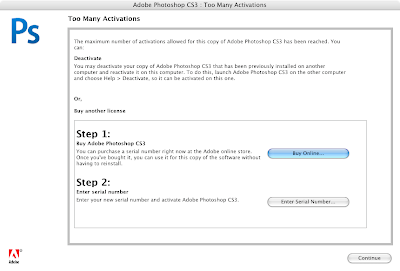 Adobe Photoshop CS3 Beta: Too Many Activations(click image for larger view)
Adobe Photoshop CS3 Beta: Too Many Activations(click image for larger view)This seems relatively fair to me. The only thing I find somewhat irksome is that we have a 20-seat volume license. So, to my way of thinking, our serial number should be good for 20 installs of the beta. Apparently Adobe feels differently. I also wish I could deactivate machines remotely, via this interface (like you can with iTunes music, for instance). But no, unfortunately I'll have to go over to the machines in question, log in and deactivate them locally. Oh well.
The Icon
The first thing I noticed after installing the Photoshop Beta was the strange, minimal application icon. I kind of like it, but it seems somewhat inappropriate to me that Photoshop — an image editing application that's always had pretty fancy icons — has such a plain one. I'm assuming that this is just the icon they'll use for the beta, and that a more sophisticated icon will come with the shipping version.
 Adobe Photoshop CS3 Beta: Minimal Beta Icon(click image for larger view)
Adobe Photoshop CS3 Beta: Minimal Beta Icon(click image for larger view)The Hot New Features
One item of significance — in fact, according to the scuttlebutt, it's a big reason the beta was released — is that this is the first version of Photoshop to run natively on Apple's latest Intel hardware. Amazingly, this comes off as a footnote in most of the reviews, overshadowed by the fact that this also happens to be the first major revision of the photo-editing powerhouse to actually be packed with exciting, new and useful features. In fact, after trying it out, it's the first time I've been impressed with an Adobe release other than Lightroom in years. And it's Photoshop, man. Frickin' Photoshop!
One of the most discussed aspects of Photoshop CS3 is the interface, and it's certainly worth a mention here. It's been quite extensive
ly overhauled, and yet still feels completely familiar. Everything is right where you'd expect it, but there are numerous productivity enhancements throughout the app. Little touches, really, like a toolbar that is one tool wide, giving you more room for viewing your image. Palettes are more logically (and attractively) presented and unified, instead of floating around all over the place. This seems to be the trend with a number of apps, and if AfterEffects 7 and Lightroom are any indication, Adobe is following it. This is a good thing. I truly hate moving windows and palettes around. And with today's big screens, there should be little need to.
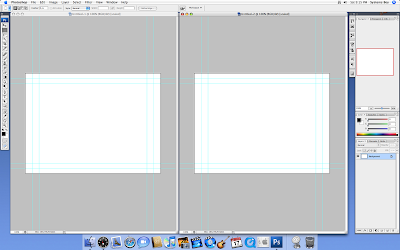 Adobe Photoshop CS3 Beta: Nice Interface Refinements(click image for larger view)
Adobe Photoshop CS3 Beta: Nice Interface Refinements(click image for larger view)My one big beef is that there still seems to be no key command to switch between open documents. Almost every other application on the Mac nowadays uses "command- `" to switch between open docs. Yet Photoshop CS3 still not only fails to adhere to this standard, but apparently lacks the ability to switch between open docs with the keyboard at all. This seems like a strange oversight for such a significant interface overhaul. I also wish Adobe would use standard Apple key-commands for things like hiding the app ("command-h" on the Mac, generally) but at least the ability exists to do this from the keyboard, and it's configurable.
Finally, the Refine Edge tool is quite the talk of the town. And for good reason. Anyone who's ever tried to select a color range and then tried to tweak the selection has longed for this tool, which basically allows you to interactively refine the edges of your selections. And it's finally here!
 Adobe Photoshop CS3 Beta: Refine Edge(click image for larger view)
Adobe Photoshop CS3 Beta: Refine Edge(click image for larger view)Video (Yes, Video!)
But there's another fantastic new addition to Photoshop CS3, and it's one no one's mentioned, maybe because no one's quite as weird as me: Animation. For years I've wished Photoshop — with it's powerful layering capabilities, selection tools and brushes — could be used as a 2D animation tool. I always wanted to be able to import and draw on video in Photoshop. You could always fake this with ImageReady, which came with basic Quicktime import/export functions and a pretty useful Animation palette, and which I've demoed in my class numerous times. But it was clunky and confusing. ImageReady was not well equipped to deal with large numbers of relatively large images — it became painfully slow — and it lacked WACOM touch-sensitivity and the full range of brushes found in Photoshop. Plus, it was just plain inconvenient to use ImageReady when Photoshop was sitting right there. Well, my wait is finally over. Photoshop CS3 now includes the very same Animation palette formerly found only in ImageReady. It's there, and it works exactly as it did in ImageReady. Only now we get all that Photoshop goodness and the familiar interface we all know and love (or at least are accustomed to). Hooray!
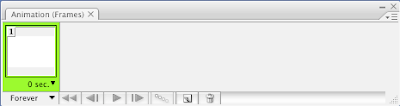 Adobe Photoshop CS3 Beta: Holy Shit! Animation!(click image for larger view)
Adobe Photoshop CS3 Beta: Holy Shit! Animation!(click image for larger view)There are a few new video-specific features too, though you might not know it from the coverage. There's a "Video and Film" Workspace, for one, which highlights all video-related menubar items and brings forth video-related palettes, including the Animation palette.
 Adobe Photoshop CS3 Beta: Video and Film Workspace Highlights(click image for larger view)
Adobe Photoshop CS3 Beta: Video and Film Workspace Highlights(click image for larger view)And now, since Photoshop CS3 does video, it only seems appropriate that it should have the ability to preview that video to a monitor, which in fact it now does.
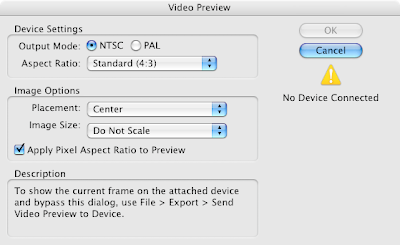 Adobe Photoshop CS3 Beta: Video Preview(click image for larger view)
Adobe Photoshop CS3 Beta: Video Preview(click image for larger view)All these new video capabilities were a huge surprise to me. And a hugely pleasant one. There was a time when I got pretty excited about new Adobe releases, but it was a long time ago. It's great to see Adobe, once again, release a really compelling version of Photoshop. I'm amazed at how much thought and care they've given "the little things," from the interface to the installer to, of all things, video. And yet they've still managed to keep all the good bits. This version has something for everyone. I, for one, am truly impressed.
UPDATE:
Looks like I was wrong. The new Photoshop CS3 icon featured in the beta is here to stay. Not only that, lots of people are buzzing about it. Personally, my favorite comment on the "issue" so far (I haven't had time to read them all — Help! I'm on dialup!) is one from John Nack:
[Not dismissing your opinion at all, but isn't it nice that in this world, at the end of 2006, it's computer iconography that constitutes our nightmares? We are very lucky to have literacy, intelligence, and leisure enough to give a damn about this stuff. -
-J.]
Totally agree. Still, I've decided to add my voice to the already huge compendium of opinion on the matter.