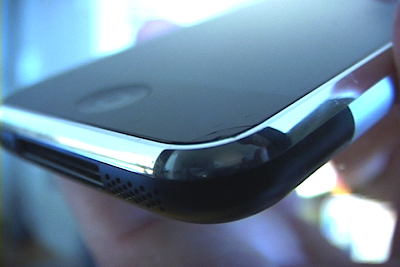I bought one on opening day. I hadn't intended to, but sometimes the hype gets the better of even me. Well, hype and a burning hatred for my then-service provider, Sprint. So I bought one on opening day, over a full week ago. And I can honestly say I haven't been happier with a purchase since I bought my first Powerbook. In fact, this puppy basically is my new laptop. But it fits right in my pocket.
(A side note: A few days ago I got a bill from Sprint. Not for the early cancellation fee like I expected, but a bill for service that I'd paid several days earlier on a phone number no longer under their purview. This will not be the first time they've tried to charge me for a phone that's no longer in service. When I first moved to New York, it took me three months to cancel my previous phone. Their service has gone steadily downhill ever since. Sprint, this is why people hate you and will spend hundreds of dollars to switch to another service. Assholes!)
A lot has been said about the iPhone thus far. And I pretty much agree with most of it: the iPhone, with the exception of a few forgivable oversights, is a revolutionary, market-changing, life-altering device, and easily the best cell phone ever.
This sort of praise has been near-universal among iPhone owners. And for good reason. The iPhone is all those things. But it's the little things that people love and hate about the iPhone that vary from person to person. So I wanted to add my two cents, my voice to the chorus as it were. And I wanted to see if I could do it all (or most of it) on the iPhone itself. So, for a week I've been taking notes on the iPhone on the iPhone. And I'm typing this entire article on my trusty iPhone, between meetings and lunches, totally on-the-go style and shit, using the Mail application.
So far so good.
Google Maps
What probably surprised me most was how endlessly useful and well-integrated the Google Maps feature is. My first day with the phone I had dinner plans. I knew the name of the restaurant, but no one could tell me the address. Did I fret? Did I worry? Did I complain? Heck no! I just Googled it. On my cell phone! But not only was I able to easily retrieve the address, I also got the phone number and URL for the restaurant's site, and this information was easily added to my contacts for later easy retrieval — calling, browsing, want have you. Now I find myself looking up every place I ever call for take-out and adding it to my contacts because it's so damn easy and downright fun. Nearly everything about the iPhone works as easily and seamlessly. It's one of the true joys of owning this phone.
Camera
The next surprise for me was how good the photos look. The camera on the iPhone may not have many (ANY!) features, and the images may not hold up to a dedicated digital camera, but it comes a lot closer than any phone I've ever had.
 Camera Sample 1: The Park
Camera Sample 1: The Park
(click image for larger view)Color and contrast look quite nice under normal lighting conditions. I've actually managed to get some really nice shots — shots that on my other phones would've looked like total crap.
 Camera Sample 2: Some Dog
Camera Sample 2: Some Dog
(click image for larger view)
And of course those shots can easily be assigned to contacts or wallpaper with the press of a few virtual buttons.
 Camera Sample 3: Flower
Camera Sample 3: Flower
(click image for larger view)

Optimizing Photos for iPhone:
Apparently, photos from my old phone are not good enough for the iPhone
(click image for larger view)
Contacts and Syncing
And speaking of contacts, all my contact information transfers seamlessly between my Mac's Address Book and my phone now. Windows users may be used to this, but it's another first for me. Synching my phone and my Mac now is not only doable but fairly easy and trouble-free. My only complaint is that, while Address Book syncs are two-way and multi-computer aware, most of the other sync functions hinge on the typical iPod paradigm, in which one computer is the master to which the iPod syncs. This is unfortunate — I have a bunch of computers I'd love to sync up — but not terribly surprising. And as long as the contacts can sync with multiple machines I can live with it.




 Some Sync Conflict Dialogs
Some Sync Conflict Dialogs
(click image for larger view)Oh, one other complaint: locating a contact is a fairly straightforward affair — go to your contacts and scroll the list. Not bad. But I have hundreds of contacts, and this glut of contacts cries out for a search function. Apple's Address Book application has search capabilities. The iPhone's version of Safari has it too — start typing a URL and Safari makes appropriate suggestions based on history and bookmarks. Indeed, my previous phone — a Samsung A900 — even had this capability. It was just dog slow and a total pain. I was really hoping Apple would improve upon this functionality. Instead they chose to leave it out. Not a deal-breaker, but a bit disappointing. I do find myself wanting this feature on a regular basis.
While we're at it, do the same for the Calendar application.
Mail, Folders, Drafts
Mail syncing is not what it sounds like either. That is, account settings get synched but not the mail itself. In fact, the mail client is a stripped down version that (with my IMAP server, anyway) only shows top-level folders — Inbox, Sent, Drafts and Trash. No subfolders are visible. No rules are applied. No spam is filtered. Nevertheless, it's handy as hell to have constant access to my latest mail, and to anything I might be working on — like this article, for instance. In fact, the more I think about it, I'd rather save the organizing for my computer, so this is totally fine, and probably a good thing in the end. Typing in Mail, as throughout the iPhone interface does take some getting used to, but I'm already pretty proficient with two fingers after only a week. The only weird thing in Mail is that saving drafts requires a press of the "Cancel" button, after which you are prompted to save the draft. There is no "Save" button. (Though there does appear to be an auto-save, which I just learned after my first Mail crash — yikes!) I find this behavior very unintuitive and more than a little scary.
Notes
Another pleasant surprise has been the Notes application. I'm a big note-taker, and I find myself using it constantly. It couldn't be much more bare-bones — or much uglier — but I use it all the time. And again, typing is generally quick and trouble-free.
Safari
Having real web access has proven pretty damn handy as well, though without WiFi it's kind of painful. In fact, surfing the web is probably the least satisfying thing about using the iPhone. For one, Safari crashes on me with a fair degree of regularity. (And by the way, the other apps almost never do.)
 Crash Log Dialog: The Logs are in: /Library/Logs/CrashReporter/MobileDevice/iPhoneName/Baseband(click image for larger view)
Crash Log Dialog: The Logs are in: /Library/Logs/CrashReporter/MobileDevice/iPhoneName/Baseband(click image for larger view)And, though it's a fairly full-featured browser (I for one am glad there's no Flash most of the time), pages not designed for the phone can still be difficult to read. The New York Times, for instance, which sometimes uses a fairly wide column for articles, almost must be read in horizontal mode. Fortunately — brilliantly — the iPhone provides just such a feature. But surfing the web is just generally not the rich media experience I was hoping for. It has been useful for cheking our network and the status of certain servers. And it will be great for when I want to read sites that consist mainly of text. But really, who has time to read these days anyway?
Battery
I've also been quite happy with the battery life of this phone. I haven't actually talked on it for any length of time (that will require a call to Mom), but I use it for notes, mail, Google and checking the weather all freaking day (I can't keep my hands off the damn thing) and my battery seems to consistently last a full two days, though barely. My old phone would die in the middle of any call over a couple hours and needed to be recharged nightly. 'Course my old phone couldn't check mail, weather, Google or take notes either — at least not without jumping through some major hoops and incurring some major charges. I guess when I think about it, one of my favorite things about this phone is that it's not my old phone. Doing anything on that phone was a chore. Most everything on the iPhone is either dead easy or downright fun. Who'd've ever thought you'd hear a cell phone described as "fun?"
But I digress.
The Phone
The phone part of iPhone is fine. Nothing to really write home about, but fine. The nice thing about using iPhone as a phone is, of course, the interface. There is no talk button. When receiving a call, as everywhere else on the iPhone, you're presented with a list of contextual options — "Answer" or "Decline" if you're using other features of the device. I actually wasn't sure how to answer my first call. The phone was locked, so I unlocked it and then panicked a little. "Now what?" Turned out, I had already answered by the simple act of unlocking the phone. Nice!
Sound quality, as reported elsewhere, is clear but a bit quiet, especially given that I live in a big, noisy city. It's much better with the earbuds, but I'm not usually in a position to use them, especially when I'm out and about. I do hope they fix this with a firmware or software update. I have a feeling they will. Still, sound is clearer with less background interference than my previous phone. So overall I'm pretty pleased with the phone portion of my iPhone.
Improvements
The iPhone is by no means perfect, of course. Though I'm about as happy with a version 1 device as I think humanly possible, there are just a few things I would love to see improved. Everyone has their priorities. My list goes something like this:
- Contact and event searching
Like I said earlier, this would be really nice if implemented well.
- Better backspace placement
I am always hitting the backspace button inadvertantly (though I am getting better).
- Cut/copy/paste
This a given, and probably the number one complaint about the iPhone. If Apple could provide this with a software update, everyone would be pleased as punch, I'm sure.
- Disk access
I was pretty bummed that I can't use this iPod/iPhone as a hard drive. It's the one thing even my old phone can do. Give me access to that 8 gigs, please. (There is now iPhone Drive, though I'd rather not have to pay to access my own hard drive, thank you very little.)
- Volume increase
It would really be nice if we could turn the iPhone up a bit for calls. Plenty of volume for the iPod, though.
That's about it. I'm really a pretty happy camper.
Final Thoughts
All kinds of new, mind-altering experiences have come my way since getting this phone. For one, people actually talk to me at parties now. The iPhone is actually so cool it spills over onto me. It has a surplus of cool. Cool to spare. And for the first time ever, though I've never been an iPod person, I've actually put on headphones and used the iPod functions of this phone (I may now be hooked like the rest of the world). I'm not sure why I tried it, really. I guess I just like the thing that much. It's just so damn touchable!
But the most telling event happened the other day while I was using my computer, actually. I was looking at a web page and wanted to scroll down. And for just the briefest of moments it was all I could do to keep from using my finger.
This is big, folks. Really big.
This article written on my iPhone
(but edited on my computer)