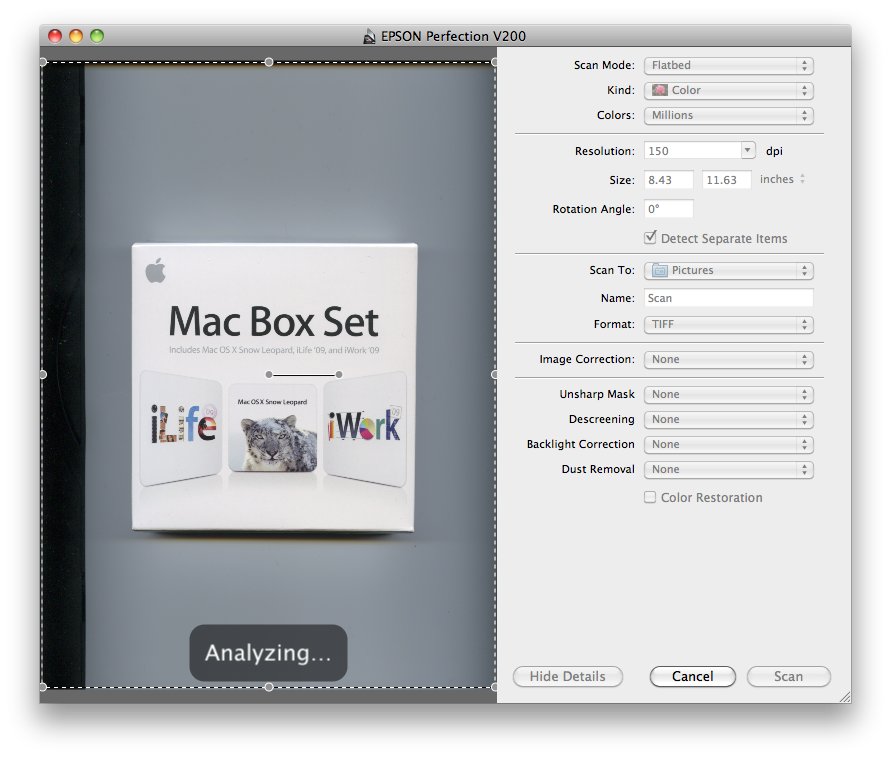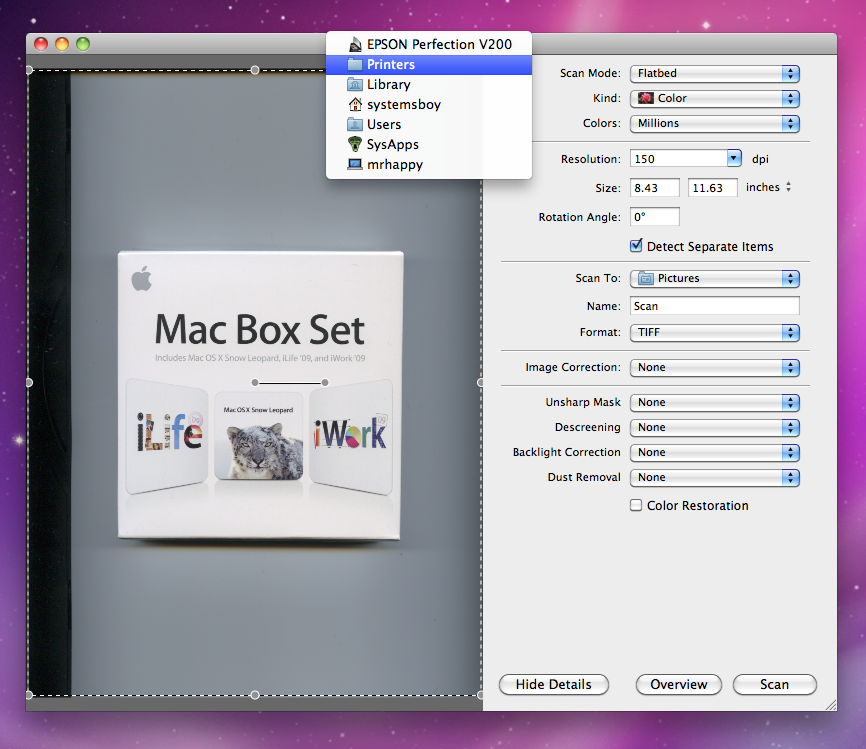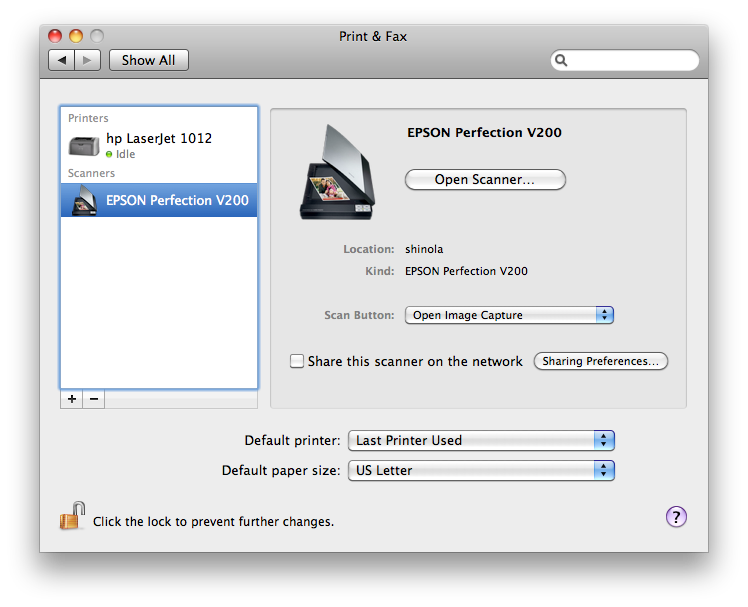It's been widely reported that the Image Capture app in Snow Leopard can now see and scan from many common scanners. This is a huge boon to those of us who are sick and tired of crappy scanner drivers and software. Image Capture is quite a capable scanner app, and fairly Mac-like.
But there's another, more direct way to access your scanner without opening Image Capture.
Just like with printers, adding a scanner (either via Image Capture or directly in your Print & Fax preference pane) will create a scanner application in ~/Library/Printers. This can be dragged directly to your Dock for quick, easy scanner access.
Or, if you open the scanner directly from the Print & Fax prefs, it will appear in the Dock where you can simply right-click it and choose to "Keep in Dock" from the options.
All-in-all native scanning is an extremely handy feature and seems to work well in my tests. Keeping my scanner in my Dock just makes it that much easier to use.