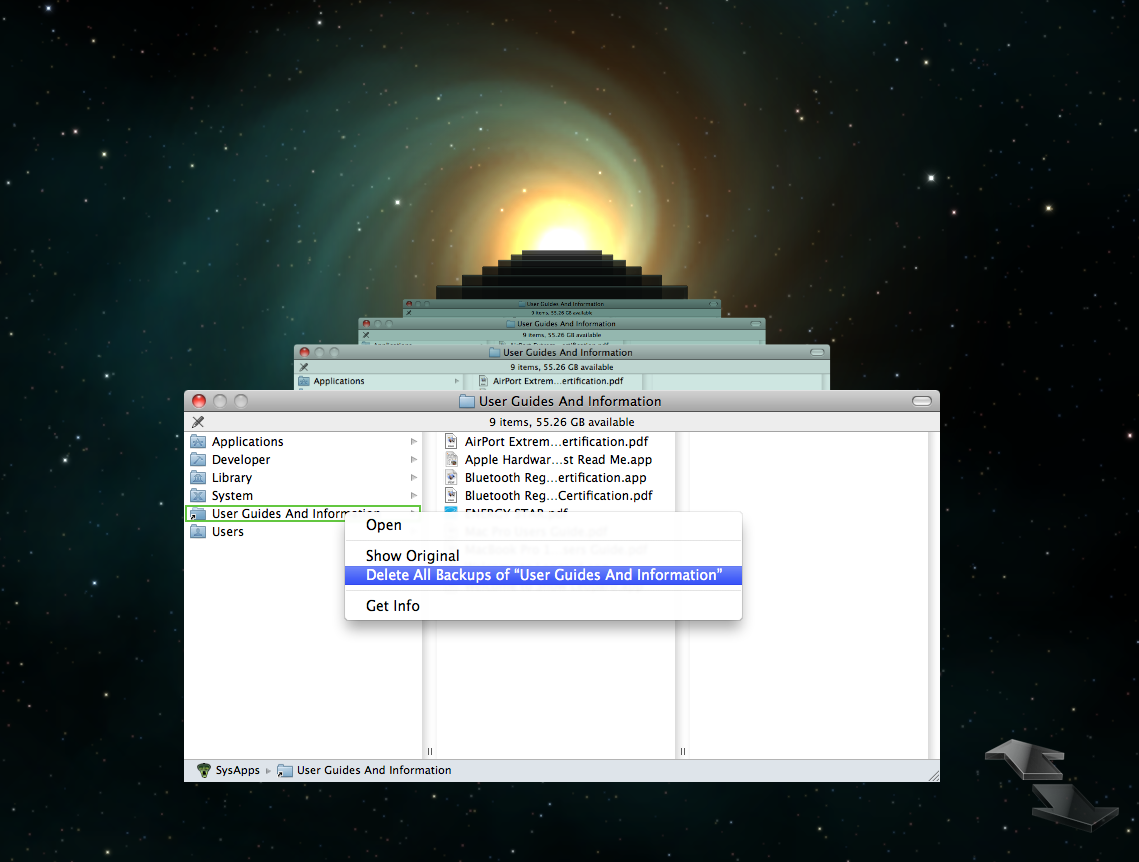Though Time Machine uses hard links to reference files from any point in time without using additional space, changing anything about a file will, obviously, trigger a new copy of said changed file to be backed up to your Time Machine disk. What's perhaps less obvious is that even simply changing the path to the file will trigger a new copy to be made.
To wit: I have a very large folder — about 100GB — full of material that I intend to archive. That folder used to be called "BurnMe." But I recently changed my archiving approach such that the "BurnMe" moniker seemed inappropriate. So I renamed "BurnMe" to "ArchiveMe." My hope was that Time Machine would see that, yes, the folder had changed, but that its contents pointed to already existing files on disk, and that those files hadn't changed and could thus be referenced with a hard link.
Unfortunately, Time Machine isn't that smart. What it actually did was erase some older backups to make room, and then it indeed recopied the entire 100GB folder with the new name. Apparently, changing even the name of a file's enclosing folder counts as a change to the file and will trigger a new backup copy to be created.
My solution to this problem, unfortunately, will be to manage my Time Machine data a bit. It is possible to delete previous Time Machine backups by entering into the interface and right-clicking the file or folder you want to delete, then choosing to "Delete All Backups" of the selected file or folder. From now on I will need to be mindful of name changes to large folders, and be sure and delete the previous backups before (or perhaps after, depending on available space) I do so.
In any case, this is not a huge problem, but it is a minor inconvenience in a process that is meant to be almost entirely hands-off.