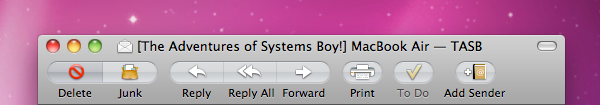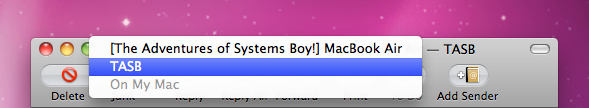A quickie: It's fairly common knowledge that, in the Finder, command-clicking the icon in the titlebar of the folder you're in will reveal the folder hierarchy that said folder lives in. This is a handy way to find your current location and "drill up" in the folder hierarchy, if you will.
I've always longed for similar functionality in Mail.app, but the best we'd had was titlebar text that displayed the email name and its enclosing folder. Until now.
In Snow Leopard Mail.app finally gets the same command-click behavior we have in the Finder (control-click also seems to work). Open a message in a new window, and command-click the icon of the message in the titlebar.
Doing so reveals the location of the message and allows you to navigate there.
Excellent!